How do I attribute a Creative Commons licensed work?
A good rule of thumb is to recall the acronym TAL, which stands for Title, Author, and License.
- Title – What is the name of the material?Please provide the title of the work you are adopting. Be sure to hyperlink the title to the original sources. If a hyperlink is not available, describe where you got the work.
- Author – Who owns the material?Please name the author or authors of the material in question. Sometimes, the licensor may want you to give credit to some other entity, like a company or pseudonym. In those cases, please just do what they request. Also, if the author has a webpage, please link to the author’s page.
- License – How can I use it?Please provide the exact name of the Creative Commons license under which the work was released, and hyperlink the license name to the license deed page. You can use the acronyms instead of full name of the license.
You are obviously using the material for free thanks to the CC license, so make note of it. Don’t just say the material is Creative Commons, because that says nothing about how the material can actually be used. Remember that there are six different CC licenses; which one is the material under? Name and provide a link to it, eg. http://creativecommons.org/licenses/by/4.0/ for CC BY.
The above content is from CC Wiki, CC-BY.
Let’s practice creating attributions
Let’s say you found a CC-licensed image of an elephant on Flickr, and you want to add it to your document. You can do it without asking for anybody’s permission, as this image was released with a CC license, but you would still need to attribute the work in the manner specified by the author.
After successfully locating the image, first check the license information to see if the image is truly openly licensed. All image repositories offering CC licensed images, such as Flickr or Wikimedia Commons, have their own way to provide license information. For example, in Flickr it is located below the image.
Click the Some rights reserved link. You will be taken to the Creative Commons license deed where you can check the type of CC license used. To cite the license link in your attribution, copy the URL of the deed in the browser.
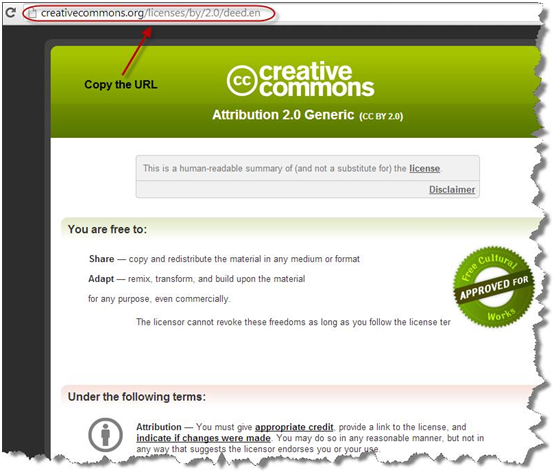
We’ve now confirmed the image is CC licensed (which means it is safe to use) and copied the URL of the license deed. To complete the attribution, we need to credit the author by citing the author’s name (or user identification) and the work title.
Copy the URLs of the image and the author page.
We have collected all the information needed to make a proper attribution (title, author, license deed, and URLs to all three components).
Please see the example below. Notice that I linked the name to the person’s profile page and linked the title directly to the original work.
Elephant March by William Warby is licensed under CC BY
Fortunately for you, SBCTC has created the Open Attribution Builder, an application to help you easily cite open material you find; as you fill out the form the application will automatically generate the attribution for you.
Background Colour
Font Face
Font Kerning
Font Size
Image Visibility
Letter Spacing
Line Height
Link Highlight
Text Colour


