How to find Creative Commons (CC) licensed Image
Go to https://www.flickr.com/creativecommons). Many Flickr users have chosen to offer their work under a Creative Commons license.You can browse or search through content under each type of open license. Flickr has organized their collection based on the types of CC licenses.
Another way to access this collection is typing “Creative Commons” in the search window. As you type in, the link to the Creative Commons collection will appear at the bottom of the search window.
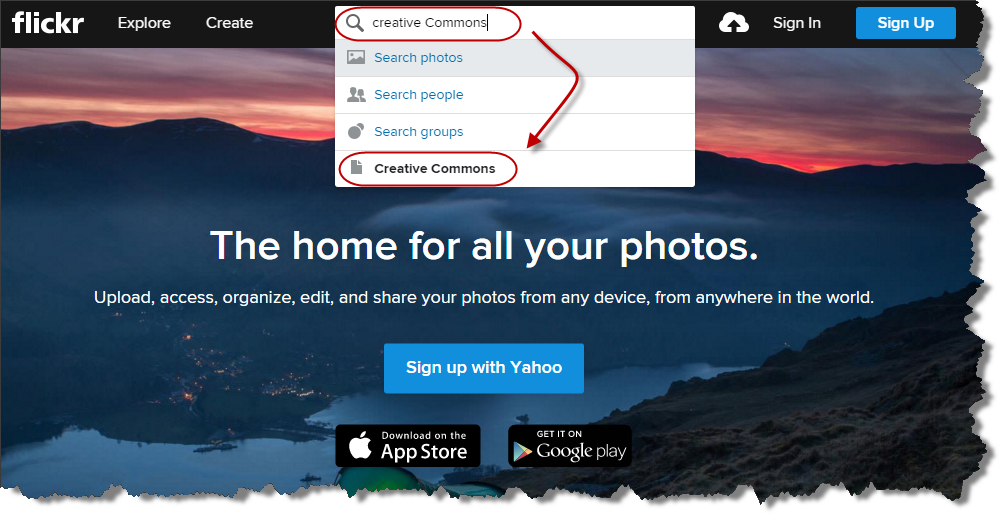
Let’s try the Creative Commons Attribution Licensed (CC BY) image collection for now. Click See more.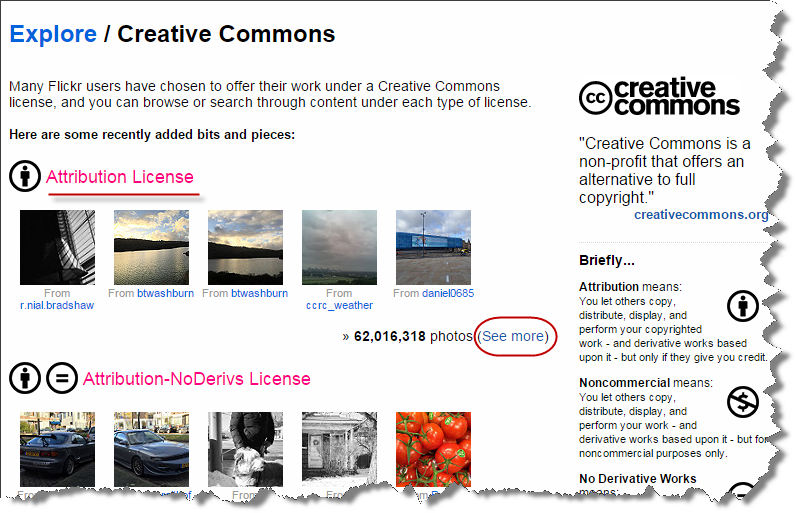
Type your keyword in the search window. Images will appear. Locate the image that you need.
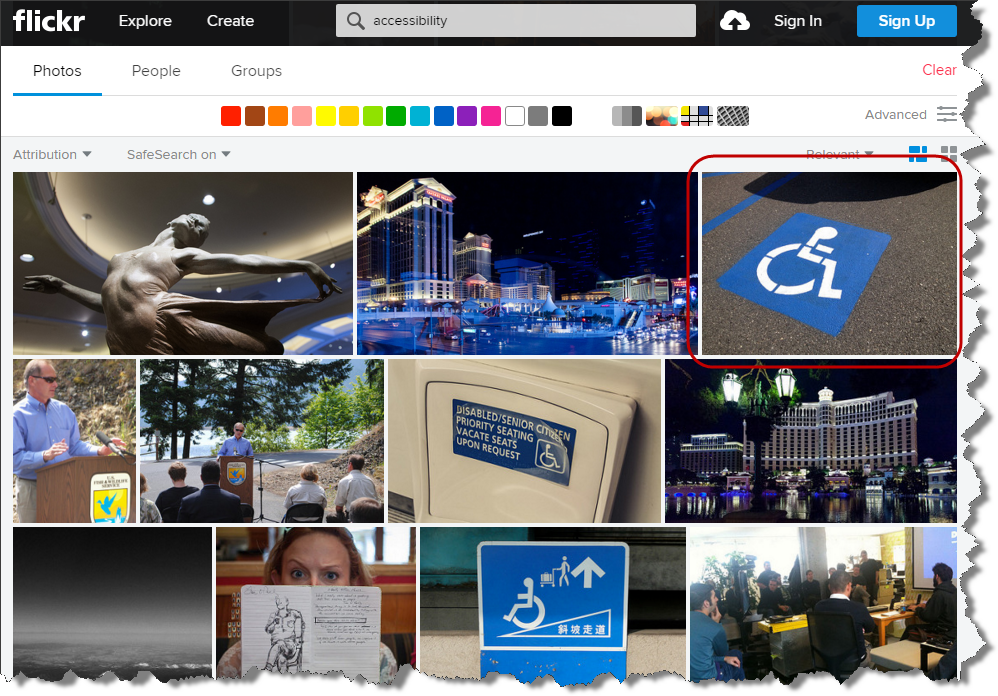
Check the license information located right below the image. If it says “Some Rights Reserved,” it means it is Creative Commons licensed and is safe to use.
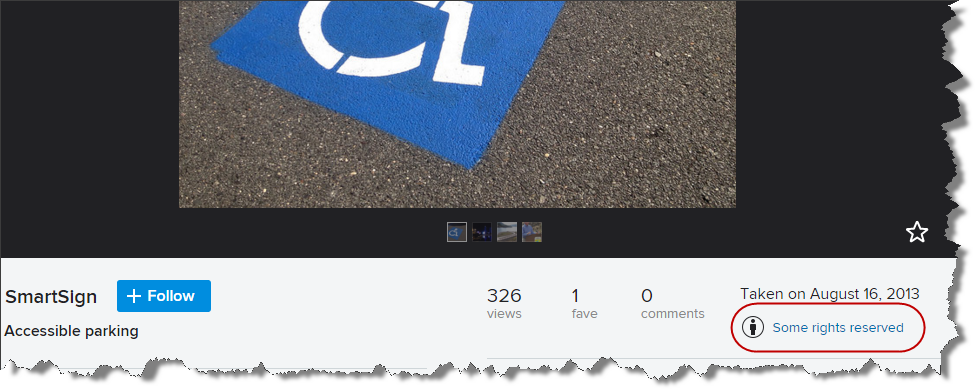
To download the image, click the download icon that resembles an arrow pointing down.

You will see a list of different size options and a View all sizes option . Click on the size you want and the image will begin to download automatically. Alternately, you can click on View all sizes, select a size you want and click Download.
Another way to search Flickr is via its advanced search (https://www.flickr.com/search/advanced/).The advantage of using keywords is that it limits the amount of browsing you need to do to find your image.
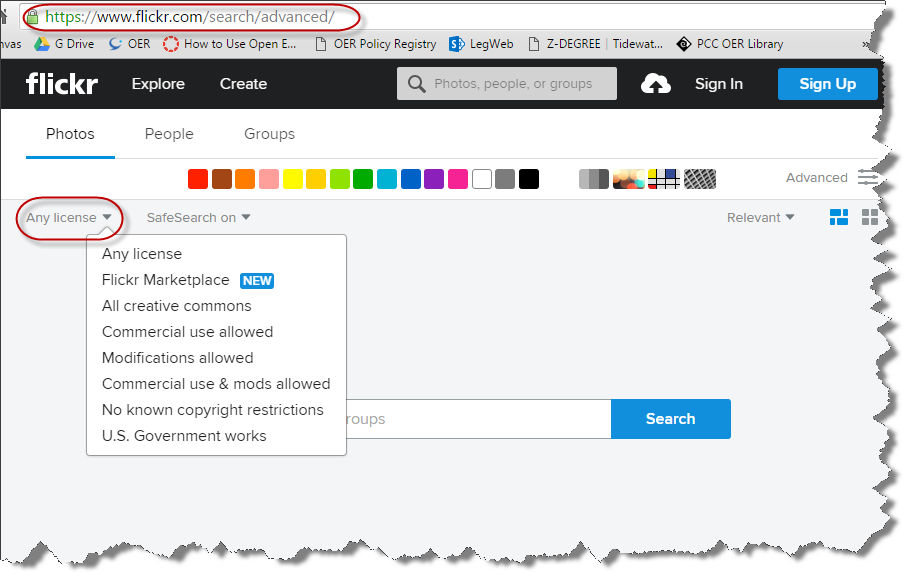
Flickr is an excellent tool to find CC licensed images, but try other repositories we’ve listed as well. You may find another repository that serves your needs better.
Background Colour
Font Face
Font Kerning
Font Size
Image Visibility
Letter Spacing
Line Height
Link Highlight
Text Colour