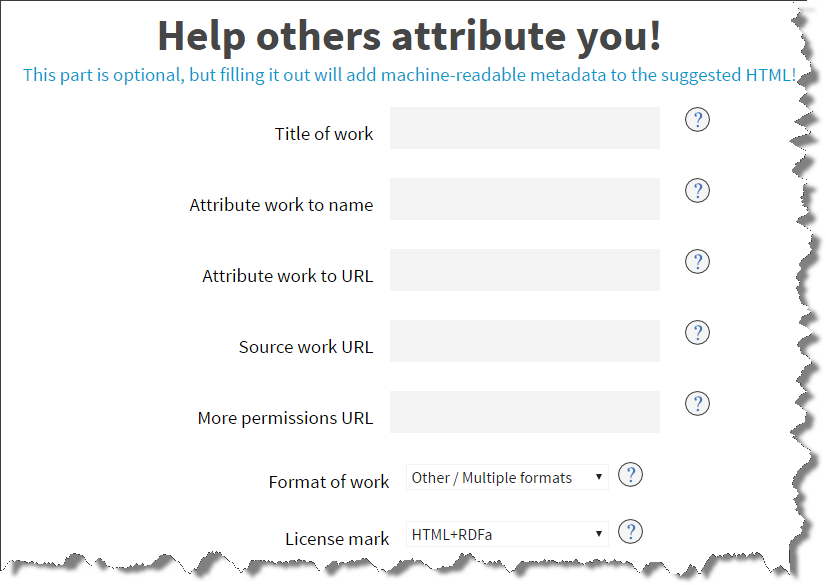How do I license my work?
Please go to http://creativecommons.org/choose/ and use the license chooser tool. It will automatically generate the CC license icon and the notice based on your preference. For specific instructions, see the steps below:
1. Go to creativecommons.org/chooser or go to creativecommons.org and click Share your work. You will see a Get Started link in the blue box below.
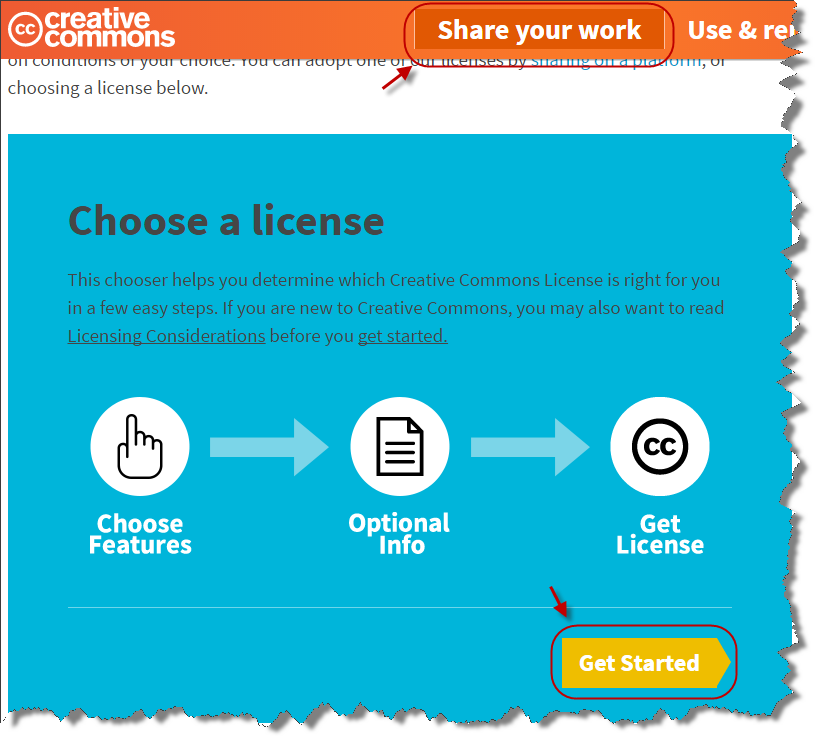
2. You will be taken to the CC license chooser application. Your choice on the left panel will update the other panels on the page.
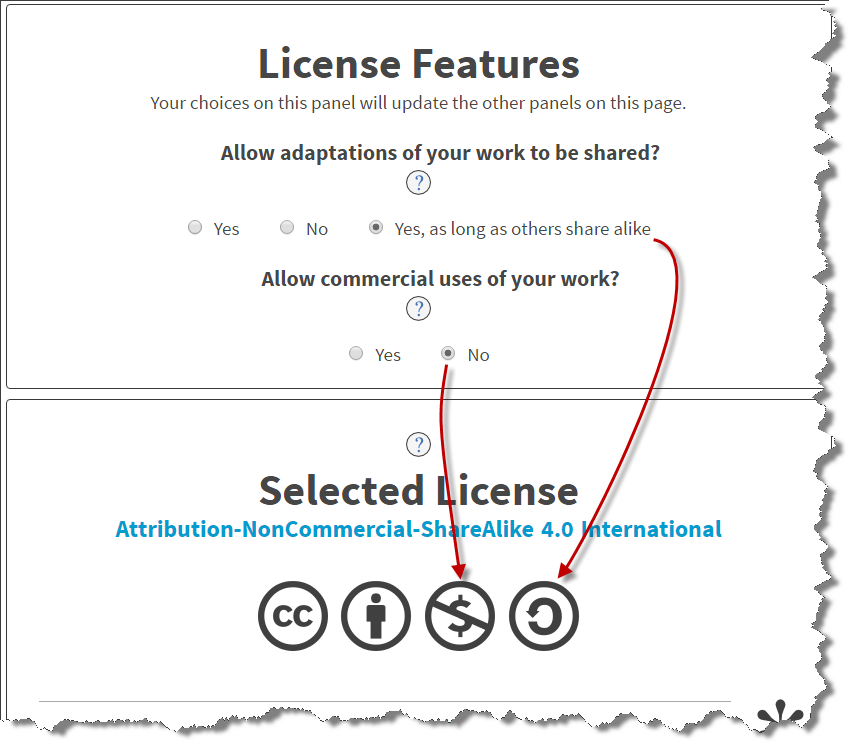
3. If you click the question mark icon next to each choice a pop-up window will appear with a clear description.
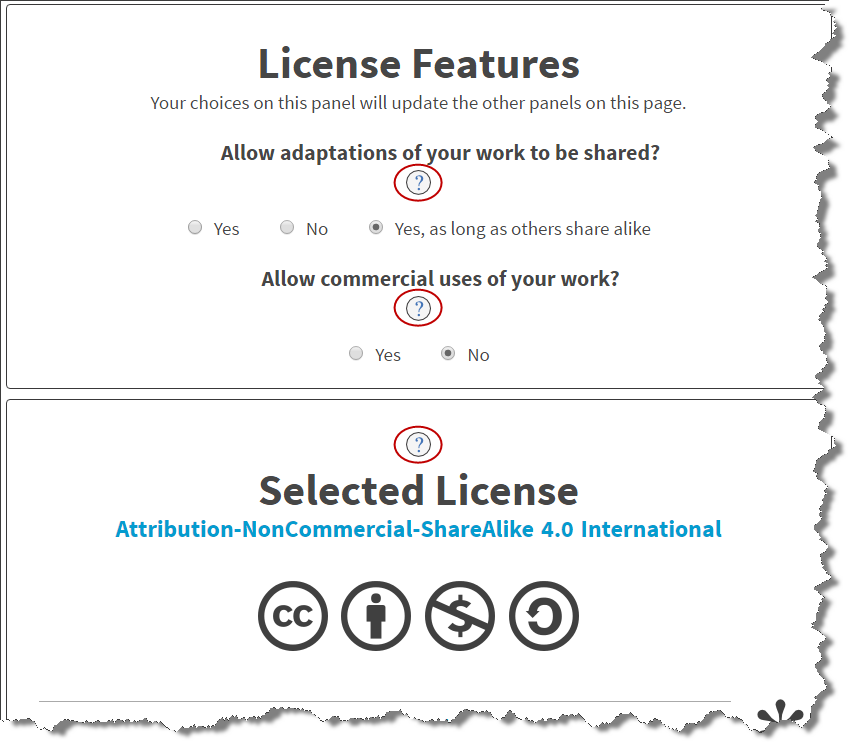
4. Copy the CC license icon and the notice and paste them to your work. Or insert this HTML code into your webpage so that your work is clearly marked. The key is to make the notice evident so that the users will know your work is CC licensed. The hyperlinks to the license deed must be intact in the statement.
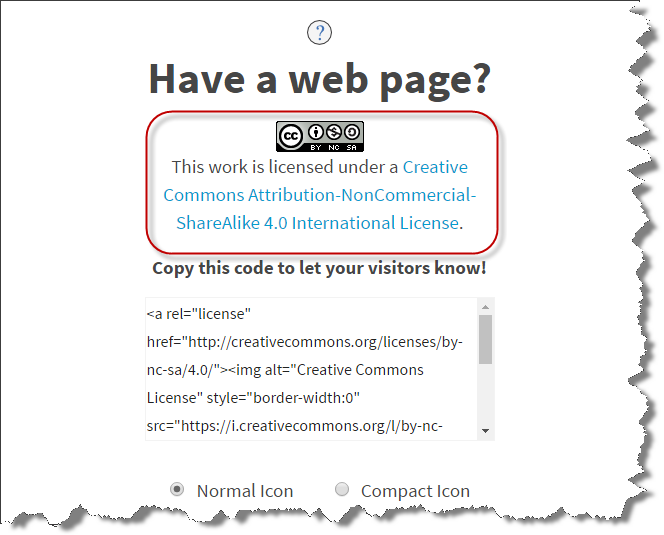
5. This part is optional. If you wish, you can share more detailed information about your work and yourself such as the URL to the source work, the title of the work, or anything you might want to add to the attribution (metadata). It will add machine-readable metadata to the suggested HTML!
For further details regarding the marking of different media, visit Creative Commons marking your work with a CC license.
Background Colour
Font Face
Font Kerning
Font Size
Image Visibility
Letter Spacing
Line Height
Link Highlight
Text Colour