Find, Share, and Evaluate an OER
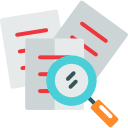 Spend some time searching and exploring OER Commons. Find a resource that could be useful to other teachers in your subject area.
Spend some time searching and exploring OER Commons. Find a resource that could be useful to other teachers in your subject area.
Share your found resource in a meeting with your peers or department. Explain its licensing, conditions of use, and how it is available to be used in a classroom environment.
Evaluate the resource by clicking on the Evaluate option in OER Commons. You will be evaluating the resource on alignment to standards, explanation of subject matter, utility of materials, quality of assessments, technological interactivity, and practice exercises.
Click Add Submission. In the text box, explain the resource(s) that your found. Include their attributions. Click Save Changes to submit.
Background Colour
Font Face
Font Kerning
Font Size
Image Visibility
Letter Spacing
Line Height
Link Highlight
Text Colour